Allow your viewers access to ChatGPT in their videos
What is OpenAI?
OpenAI is an artificial intelligence research laboratory consisting of scientists and engineers working on developing cutting-edge AI technologies. OpenAI is the company behind the popular ChatGPT artificial intelligence.
What is ChatGPT?
ChatGPT is an AI language model that takes input and provides a response to the user. ChatGPT is trained on a vast amount of text data, including books, articles, and websites, allowing it to generate coherent and contextually appropriate responses to a wide range of queries. In this integration, Mindstamp uses the gpt-3.5-turbo model.
Getting Started
In your Mindstamp integrations page, you will see a section to connect to the OpenAI API.
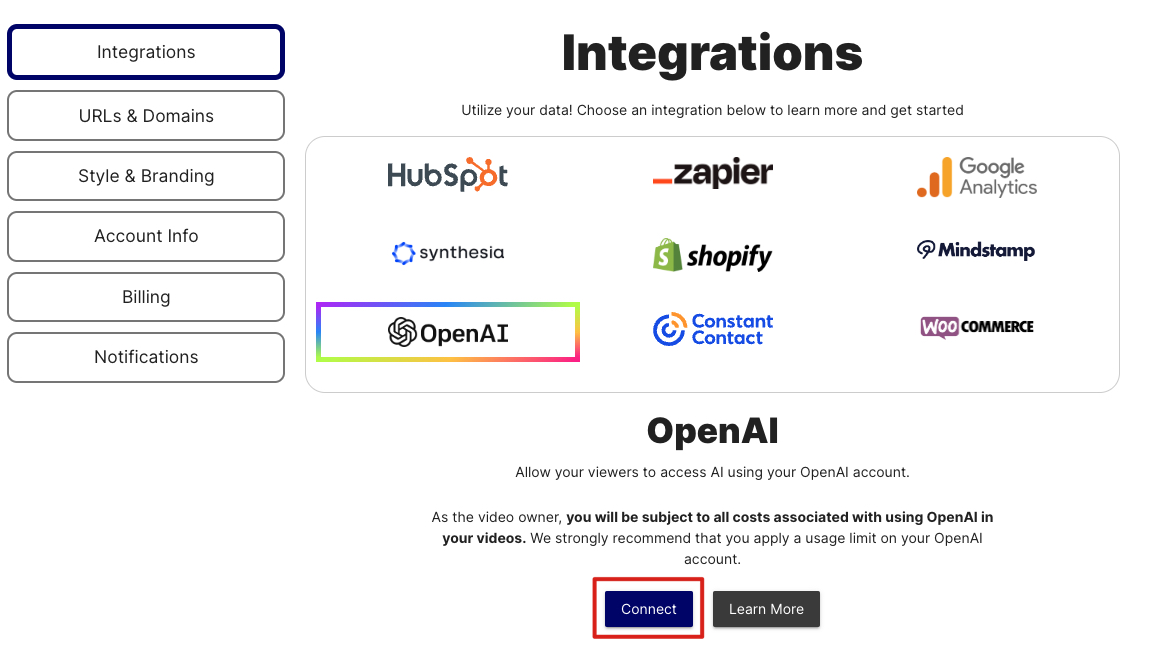
OpenAI Integration
Selecting "Connect" you will see an input field to connect to input your OpenAI API token.
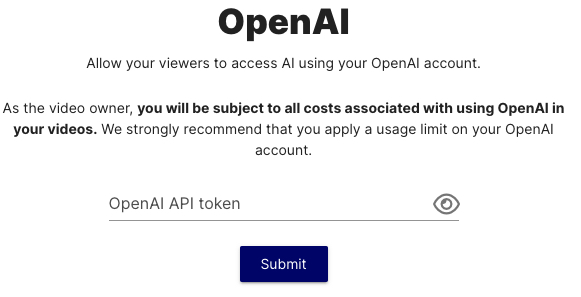
Input OpenAI API Token
To get this token, you can head over to OpenAI's site. From there, select your account and "View API keys."
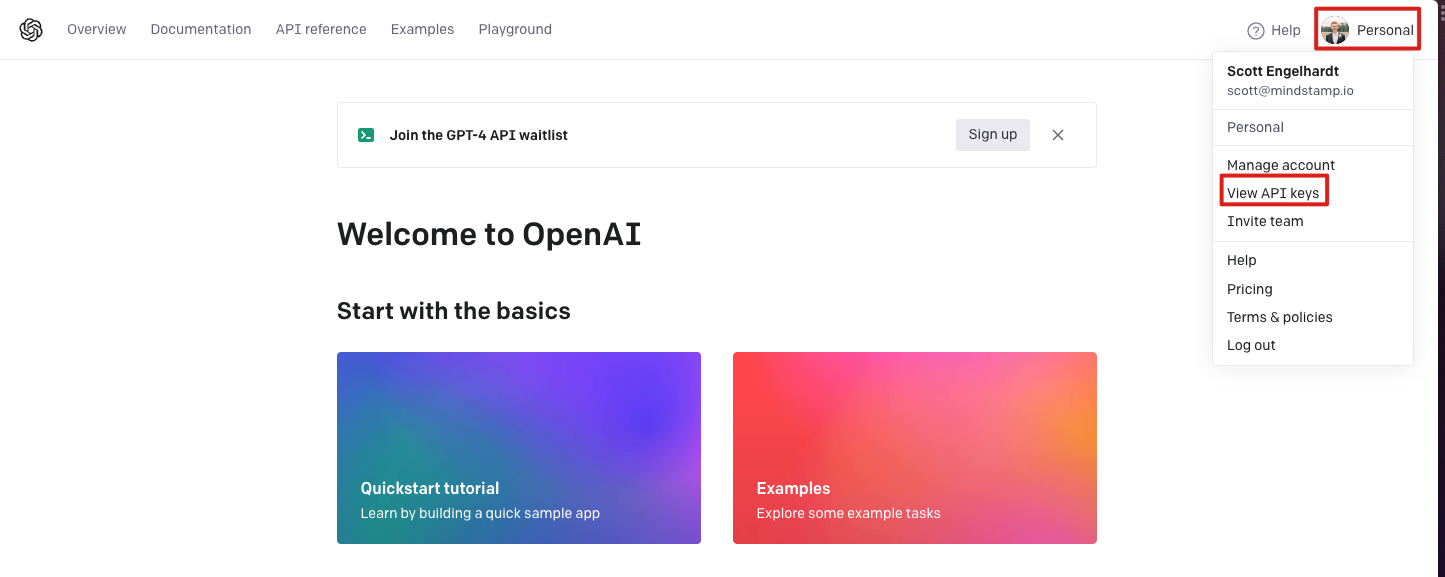
Next, you will be able to create a new API token by selecting "Create new secret key."
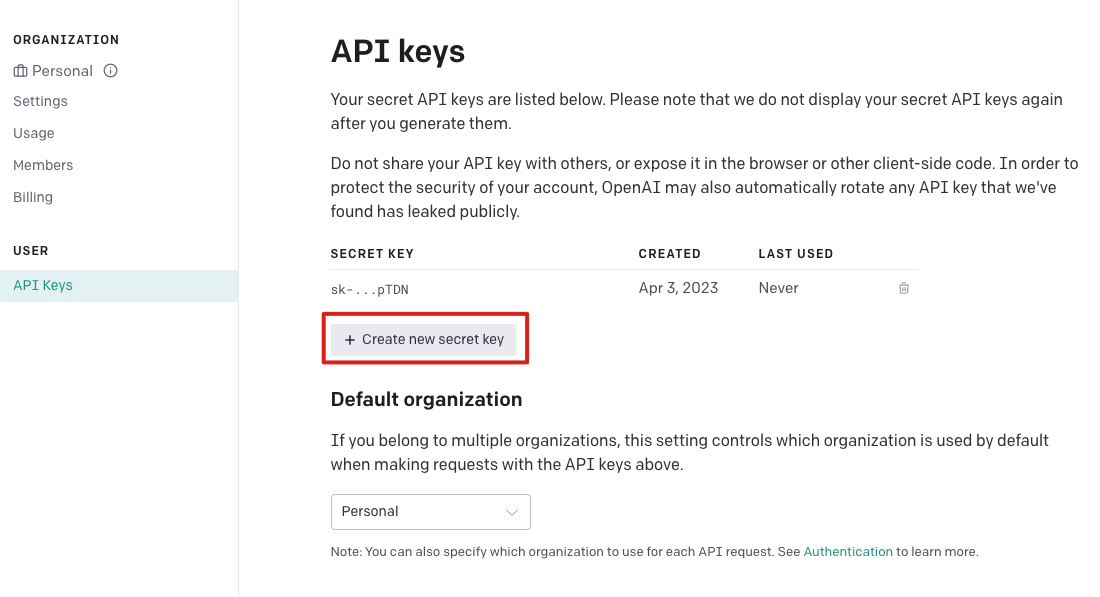
Generate API Token
Copy this token as we will need it to integrate with Mindstamp.
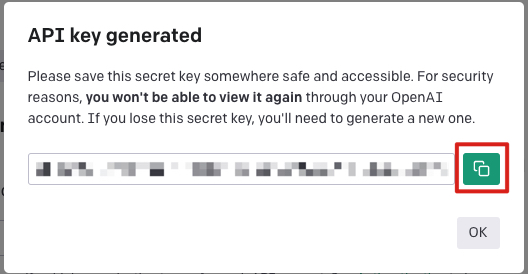
Copy API Token
Next, you can paste your token into Mindstamp in the OpenAI integrations page.
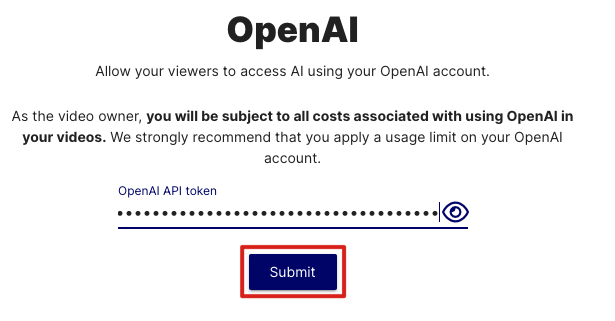
As stated throughout the OpenAI integration page on Mindstamp. The owner of the the organization using the OpenAI integration will be subject to all costs incurred from the viewers of their content. It is strongly recommended to establish a usage limit on your OpenAI account.
To set up a usage limit, back in OpenAI, select "Usage limits" under "Billing".
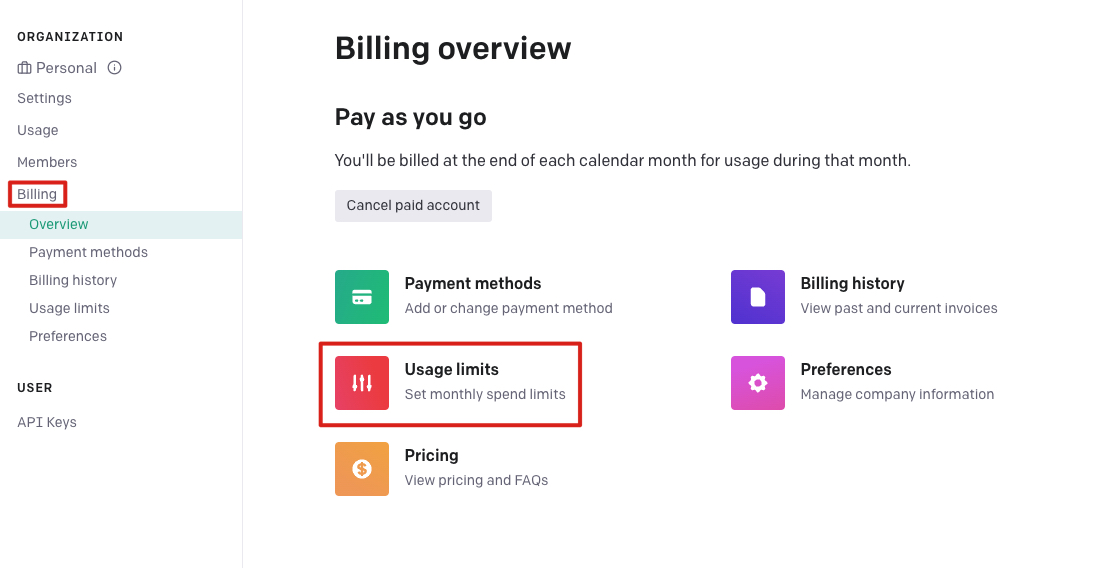
Billig Overview
From there, you can set up your desired usage limits.
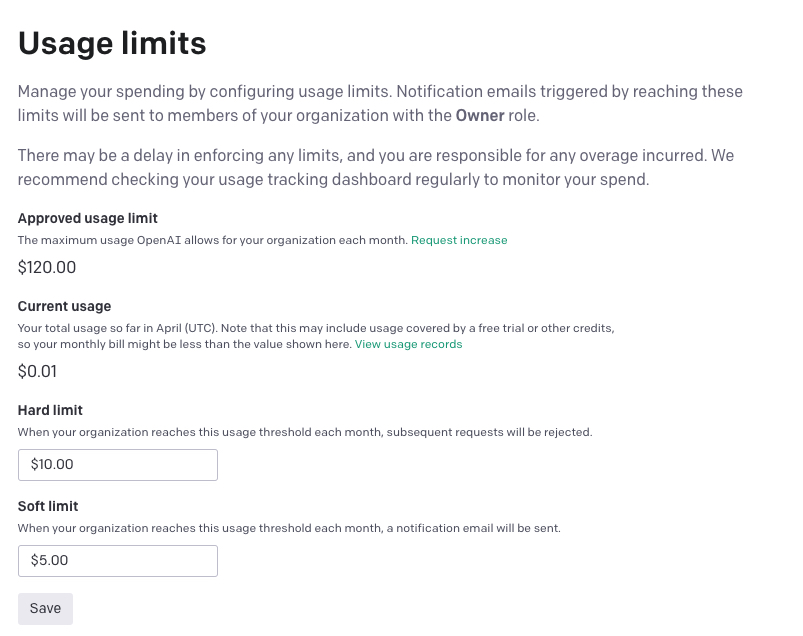
Usage Limits
Conclusion
That's it for getting OpenAI integrated into your Mindstamp account. From there you can use the "Ask ChatGPT" click action for any button, image, text, or hotspot in your videos.
Here is a demo of making this work:
Need help or want to know more about using Zapier with Mindstamp? We're here for you! Contact [email protected] to learn more.