Notify your own applications in real-time for view, interaction, and lead capture events within Mindstamp.
What are Webhooks?
Webhooks are a way for applications to speak to each other. By using webhooks on your interactive videos, you can package and send view, interaction, and lead data from Mindstamp to your own applications. Once a webhook is received by your application, it can be processed, tracked, and presented in a way specific to your needs.
Note
It takes about 2 minutes from when the View, Interaction, and Lead is collected by Mindstamp to when it will reach your application via a webhook.
Setup
In your Mindstamp account, on the Integration tab, there are 3 fields for the URLs for View, Interaction, and Lead webhooks. Here you can also find your webhook key which can be used to verify that any webhooks received from Mindstamp are authentic. The key will be denoted as "X-KEY" once you receive your webhooks from Mindstamp.
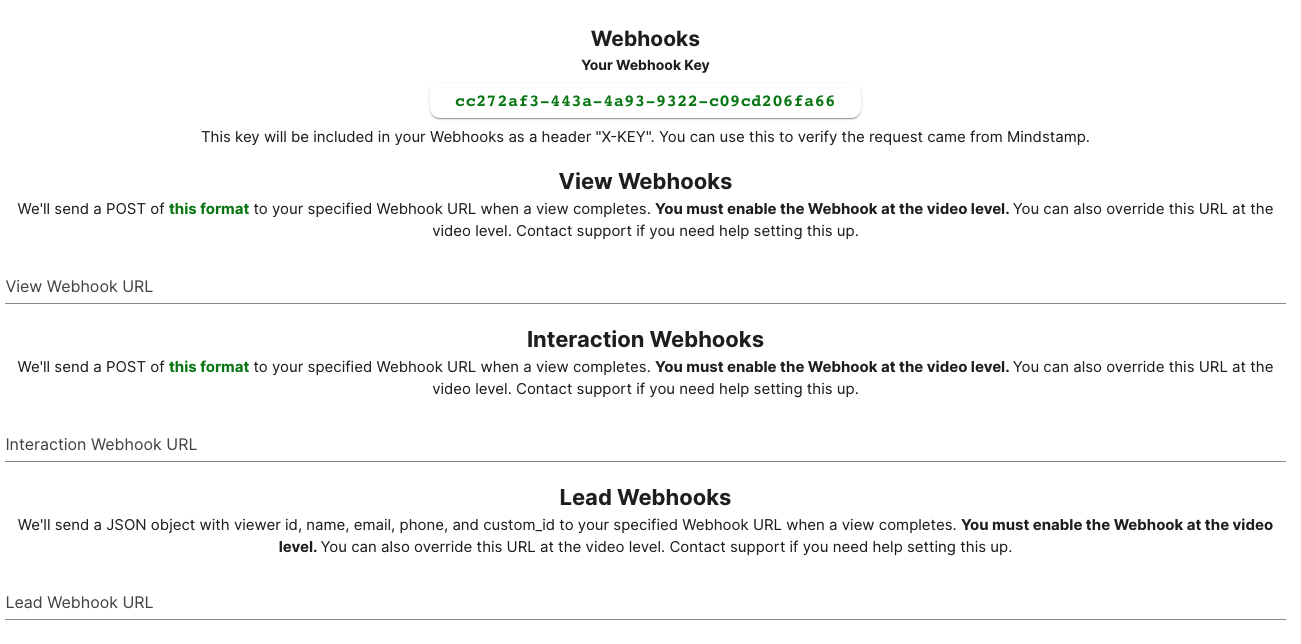
Account > Integrations
Note
The webhook URLs set at the account level will be applied to all of your videos, but you will need to ensure that you have the option to send webhooks set in each of your videos.
To configure each video to send webhooks, go to each of the videos and navigate the Interactions tab. Once there, you will see the options to send view, interaction, and lead webhooks.
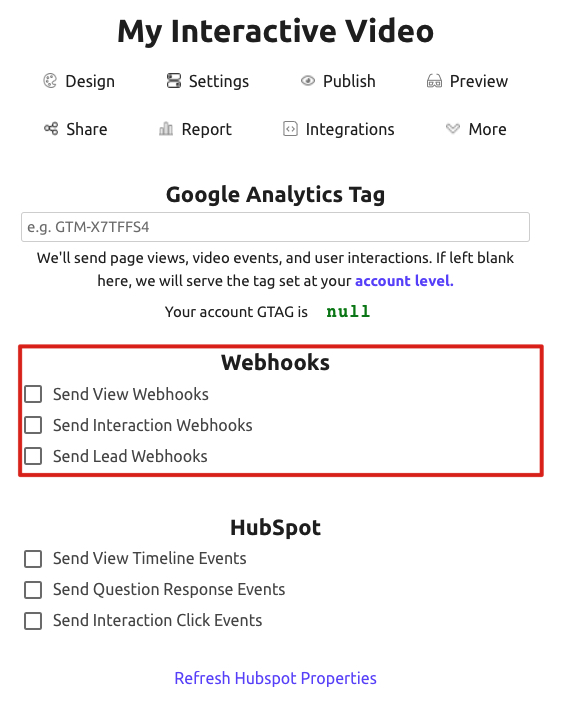
Video > Integrations
Upon selecting the checkboxes, you will be prompted to provide a webhook URL. If you wish to override the account level webhook URL you can populate these. However, if they are left blank, the webhook URL from the account page will be used for all webhooks. You will also be given the opportunity to test your webhook configuration if you provide a URL on this page.
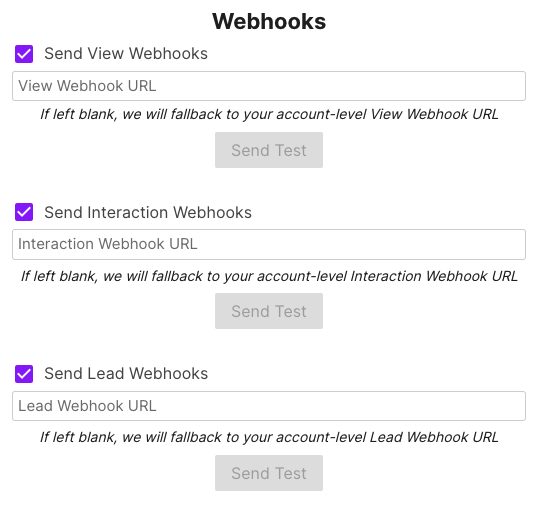
Video level webhooks
See the links below to learn more about the different webhook types!
Get in Touch
Need help or want to know more about using webhooks in Mindstamp? We're here for you! Contact [email protected] to learn more.